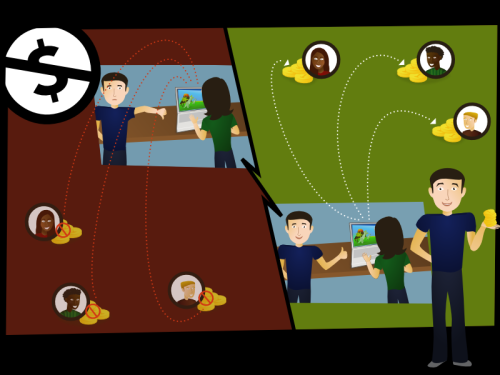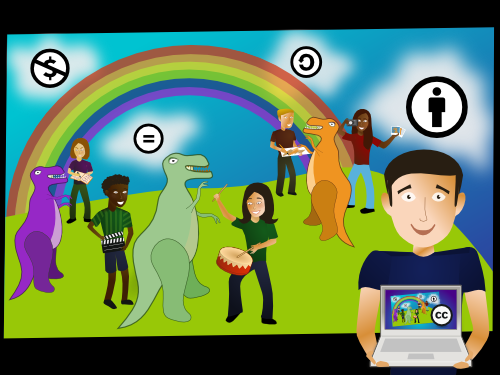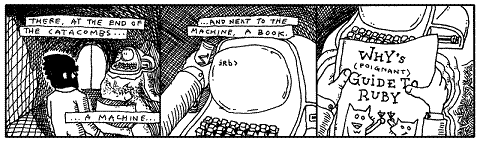Anyone have any experience with Lightworks?
Very affordable ($60) video editing software, claims to be pro, and they (beta) support Linux!
I need to upgrade my video-editing set-up and with the demise of FCP really not sure what to do.
Apple makes a great laptop but I’m sick of using it for editing. I want a high-powered tower that I can upgrade myself as funds become available (and that will function decently with the limited budget I have now). The new Mac Pro will surely be out of my price range & I detest being locked into one manufacturer’s hardware, especially when nothing but the RAM appears to be upgradeable. And it looks idiotic. But the thought of running Windows is unsavory, to say the least. A Hackintosh seems like more trouble than it’s worth, but maybe not…
Linux is already standard for render-farms, and Blender is supposedly quite good, and Black Magic’s DaVinci Resolve (pro color-correction software) runs on Linux. So Linux seems like a promising environment for pro video editing & post. But the editing options were dire last I checked (albeit a couple years ago) — doable for simple web videos, perhaps, but buggy and definitely not set up for making deliverables for a professional post house. Though mencoder can probably do anything; perhaps I’ll end up with some convoluted workflow of editing on a Mac and compressing with Linux?
Anyway, mulling over the next upgrade. Avid on a PC? FCP-X or Avid on the cheapest Mac that will work with eSATA? Premiere on any of the above? None of these are particularly appealing, so I’ll be very excited if a Linux video workstation were to become a not-insane option. Lightworks on Linux is in Beta now, with a very long list of bugs, so it still qualifies as insane for the moment. But I’ll definitely be keeping tabs on it over the next year.